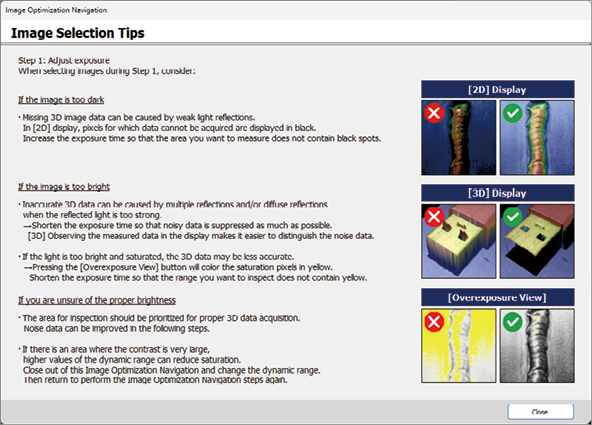Imaging Setting (Refining the image with Image Optimization Navigation)
If you already have a good quality, appropriate 3D image, this function is not needed.
Use this function only when you want to refine the current image.
Procedure details
- Click [Direct setting].
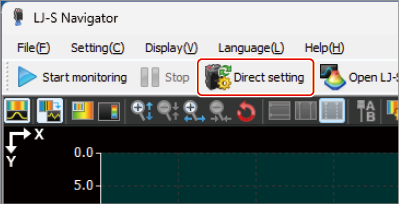
- Click [Imaging setting].
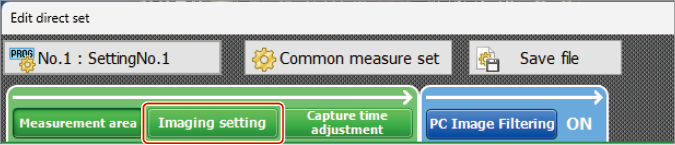
- Click [Image Optimization Navigation] on the right of the screen.
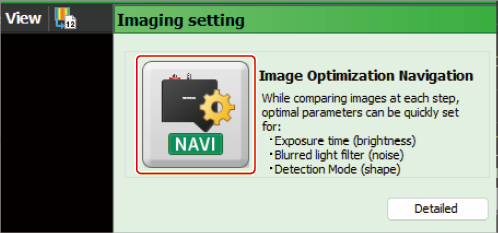
- Click [Start].
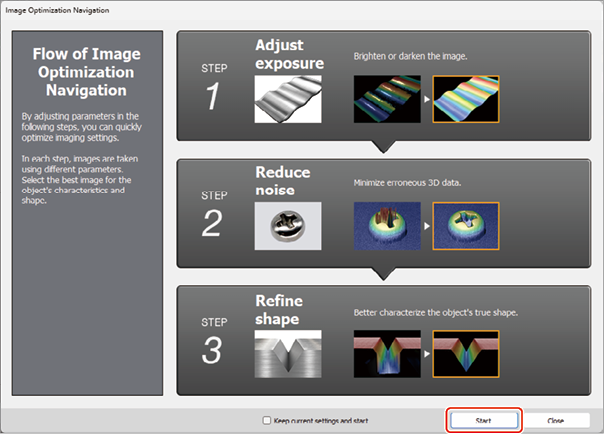
- Check the on-screen instruction, and make adjustments by following the flow.
All you need to do is select an appropriate image out of the four images displayed in each step.
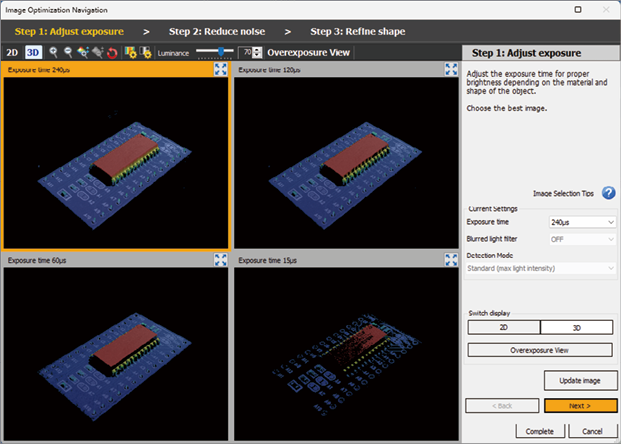
Click [Image Selection Tips] on the right of the screen to display detailed description for reference.